Simplicity (Every Step of the Way)
Intuitively connect students at every lifecycle stage to the resources they need while eliminating the impact of portal maintenance on IT.
Intuitively connect students at every lifecycle stage to the resources they need while eliminating the impact of portal maintenance on IT.
OneCampus was developed in partnership with the higher education community by a former CIO and EdTech entrepreneur to reduce the complexity of managing custom-built portals or 3rd party software.
RESTful, open API, AI search, and a dedicated support team enable implementation in as little as 6 weeks and complete portal management for under 1 FTE.
Vendor-agnostic, open API, supporting common standards:
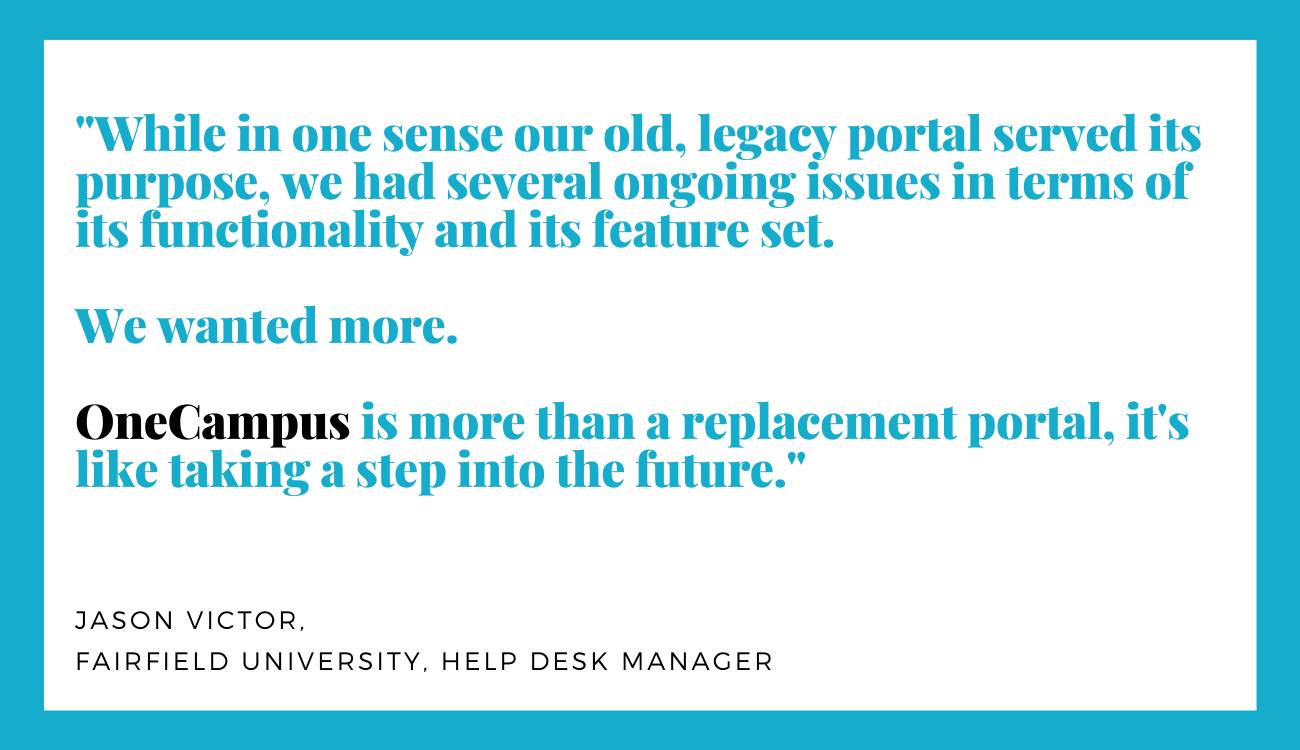
OneCampus's mobile-friendly interface and simple authentication remove barriers to resources and technology adoption so staff and students can access and share resources more freely.
Deliver students, faculty, and staff to the resources they need at the moment they need it, without bottlenecking IT with analysis, project management, and maintenance.
OneCampus delivers what your audiences need to know when they need to know it with:

Other applications place IT teams at the center of communication management. With OneCampus, authorized administrators in any department can publish pages, analyze service usage, deliver notifications to targeted audience segments, and maintain branding standards without oversight.

OneCampus makes it easy to sort your prospective students based on custom criteria (such as location, preferred major, and more) so you can create targeted enrollment resources that support registration.
Track student behaviors and patterns to reduce barriers to resources. Integrate with your SSO provider and campus applications to provide seamless access to a resource before students know they need it.
Understand how Alumni engage with your website and their resources.
The University of Pittsburgh had a portal with a search feature that only returned results on documents that were stored in the portal environment—leaving out a broader search of services accessed through the University's many websites.
After evaluating all of their options, the University of Pittsburgh chose OneCampus to replace its legacy portal.
Between the low cost of ownership, powerful search, and personalization features, the University was able to enhance its service discovery experience with ease.
Today’s students expect to be able to create their own personalized list of favorites and access them from any device."
Jennifer Decima
University of Pittsburgh